Introducing grpcmd-gui: A modern desktop app for gRPC API development and testing
Introduction
With the new year comes the release of a new product: grpcmd-gui! grpcmd-gui is a modern cross-platform desktop app for gRPC API development and testing. Some of the qualities of the new API client include being: open-source, local-first, and privacy-focused. grpcmd-gui is built using Wails (Go) + Vite + React (TypeScript) + shadcn/ui + TailwindCSS. grpcmd-gui is also built on the same code behind the CLI tool: grpcmd.
Demo
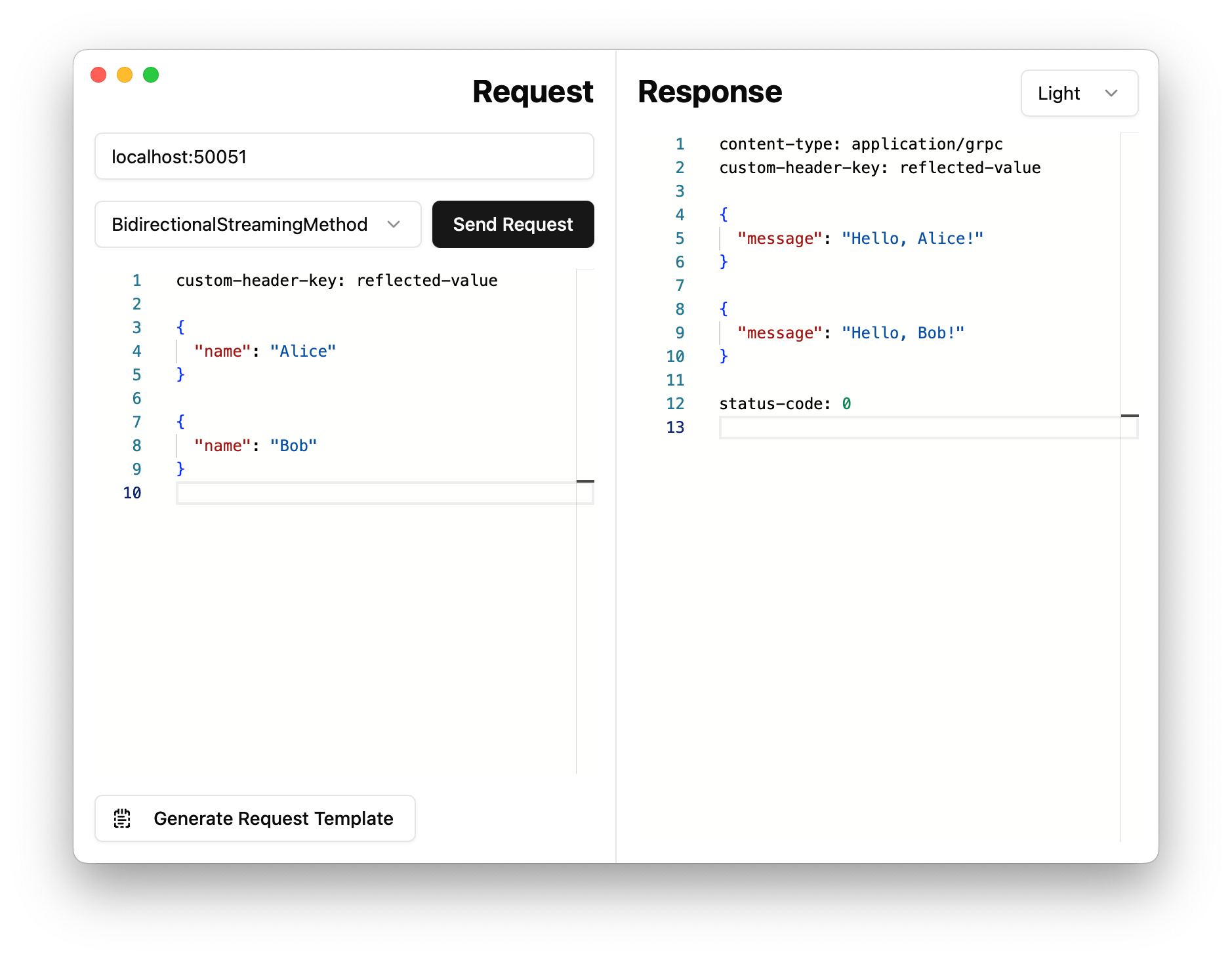
Features
The initial release brings the essential functionality with support for:
- Fetching methods from reflection.
- Sending request headers.
- Viewing response headers and trailers.
- Generating a request template in JSON.
- Streaming request and response messages.
- Customization via multiple themes.
Installation
To install and try out the grpcmd-gui desktop app, you can download it via homebrew on macOS or on the releases page for Windows and Linux. For every operating system, there are downloads for both amd64 (x86_64) and arm64 (aarch64) architectures along with options to download the app as a standalone archive and as an installer. For Linux, the app is also downloadable as an .AppImage.
Homebrew
brew install --cask grpcmd/tap/grpcmd-guiThe above command will install the grpcmd-gui package from the tap grpcmd/tap.
Binary
You can also download the binary files for macOS, Linux, and Windows from the Releases page.
Conclusion
Stay tuned for the many more upcoming features, such as:
- Ability to use .proto files by defining import proto paths.
- Multiple tabs and request sessions within one window.
- Support for workspaces and persisting request configuration.
- Layered configuration: Global -> Workspace -> Window Session.
- Several more custom themes for the window and code editor.
Happy New Year, and I wish you all a prosperous and joyful 2025!